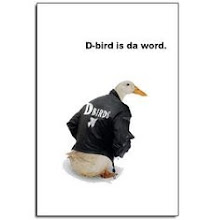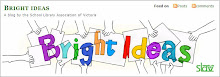Scene: a school library. Junior high school science class is in to research Michael Faraday, Mr Galvani and Mr Volta and Why They Are Important.
Teacher sits them on the library steps (inside) to tell them about the assignment. Reminds them that information may be sourced from computers and also from lovely things called, wait for it, books.
Class groans. Books? No THANK you.
Teacher Librarian wafts over to class. Invited to speak by teacher, teacher librarian points out that foolish researchers rely only on the internet. Wise ones use a variety of resources. And books can be faster than computers, believe it or not. Students are polite, but disbelieving.
Lesson slightly tweaked. Students get divided into two groups: each to get 18 min on the internet computers (where they all want to be), and 18 minutes using book and print resources (cue another groan, but not quite as definite).
Teacher takes the computer group, I take the book group. We rapidly find a range of book resources - encyclopedias (general and scientific), dictionaries of biography, books on famous scientists and discoveries. We talk about reading through once, then making notes the second time through, to suit the questions being asked.
Six minutes in, all the book kids have resources in front of them and are reading/making notes. Two of the computer kids have logged all the way in to the net and actually landed on something vaguely useful. Others are either still logging in or are wrestling with search terms (some just type in slabs of text from the assignment, as far as I can tell) or just go straight to Wikipedia. Teacher librarian points out to the computer kids, in possibly not such subtle terms as might have been used, but there you are, TLs are only human, that the book kids will be getting more free time after school, since they have made more progress during class time.
Ten minutes in, the book kids are humming along. And have been joined by most of the computer kids. For the rest of the lesson, although the computers are available, they will end up only being used by half the class or less. The rest use the books, which efficiently provide fast and focused information.
I think at one point I might have whooped in a smug fashion when a kid remarked that the books were much better to use for this assignment. Me, I'm no Luddite: but I don't think that class will groan again when they have to use books (I suggested to the teacher that maybe assignment parameters could include the requirement of a variety of print and digital resources. He was happy with how the lesson went, and that the students did have the value of books reinforced).
It's partly to do with the magnetic appeal of the keyboard and mouse, and the other options they offer for exploration when the teacher isn't watching the screen, and the delusion under which students labour, that the quick loading of the internet translates automatically to relevant information. No, it isn't magic, kiddies.
But sometimes they need a practical demonstration. Discovery learning.
Thursday, July 31, 2008
Wednesday, July 30, 2008
Twilight film: Australian release date
UPDATE: read more here (CLICK), but the Australian release date has moved up to 11 December 2008.
For Australian fans, the date on the trailer (12 December 2008) isn't going to be the Australian release date, at least based on the current imdb.com information. Their date for the Twilight film's Australian release is 9 January 2009.
There will be some sad faces at having to wait an extra month for their fix...Still, we had an exchange student from Finland with us this year who is a huge fan - and the film isn't scheduled for release there till 13 February 2009 - that will be an even sadder face.
Maybe the imminent release of Breaking Dawn will distract them for a little while. We've got a loooong reserve list for that one - and the first name started the list months ago. Just hope the first few are fast readers...
For Australian fans, the date on the trailer (12 December 2008) isn't going to be the Australian release date, at least based on the current imdb.com information. Their date for the Twilight film's Australian release is 9 January 2009.
There will be some sad faces at having to wait an extra month for their fix...Still, we had an exchange student from Finland with us this year who is a huge fan - and the film isn't scheduled for release there till 13 February 2009 - that will be an even sadder face.
Maybe the imminent release of Breaking Dawn will distract them for a little while. We've got a loooong reserve list for that one - and the first name started the list months ago. Just hope the first few are fast readers...
Tuesday, July 29, 2008
Tech and teens
A recent article in the Sydney Morning Herald canvassed the preferences and uses of teenagers in relation to technology, including this summary:
- 93 per cent say internet rather than TV.
- 71 per cent say texting rather than instant messaging.
- 69 per cent say magazines rather than blogs.
- 65 per cent say Mac rather than the PC.
- 57 per cent say Facebook rather than MySpace.
Source Buzz Marketing Group.
The reason for the preference for magazines, which bucks the trend of the rest is, according to the article, because teenage girls in particular prefer magazines as being more social and hands-on.
What teens want, by David Ho, SMH July 7 2008
Twilight fonts
If you're after the fonts used in Twilight, particularly the title one (Zephyr),
here's a link with downloadable zip files of each of the four above from one of the largest Twilight fansites.
It also has instructions for unzip/installation.
Could be useful for signage/display purposes in the library.
The picture above is a cropped screenshot of the page: http://bellaandedward.com/funfonts.php
Edited to add: that page now includes the Alice Cullen font too - so follow the link above for all five fonts.
Further edited to add: a commenter has said that Zephyr is no longer available on that page, but can be purchased from fonts.com. Be aware that the internet is dynamic: this blog entry was written in July 2008, and links that are correct then can of course change. There just isn't time or reason to check all the links in this blog. I'm too busy finding new ones!
Breaking News: try this link, as it has the Twilight cover font for downloading, plus several others.
Monday, July 28, 2008
Keyboarding and handwriting
A thought provoking article in today's Sydney Morning Herald: Keyboard kids losing art of handwriting, by Gerard Noonan.
It covers a number of issues, including this one:
Barker's Dr Marks said: "The process of writing - whether it be by hand, or on a computer keyboard - is closely connected with the process of thinking. Research points to the fact that thoughts are generated, not merely recorded, through the process of writing. So my fear, in relation to the rise of abbreviated forms adopted by many when emailing, text messaging and instant messaging, is that the capacity for deep thinking, fostered through writing, will be eroded."
It covers a number of issues, including this one:
Barker's Dr Marks said: "The process of writing - whether it be by hand, or on a computer keyboard - is closely connected with the process of thinking. Research points to the fact that thoughts are generated, not merely recorded, through the process of writing. So my fear, in relation to the rise of abbreviated forms adopted by many when emailing, text messaging and instant messaging, is that the capacity for deep thinking, fostered through writing, will be eroded."
Blackle
A recent SMH article on greener computing mentioned Blackle, an initiative from an Australian company, Heap Media. Based on the idea that black/grey screen colouring requires less power than white or brighter colours, it gives you the Google search engine in basic, cut-down monochrome simplicity.
Wonder how much power would be saved if school computers routinely used this instead of ordinary Google (except for students/staff with vision problems, which is a fraction of the total)?
(The SMH article was called, Laying waste to yesterday's widgets).
http://www.blackle.com/
Added later: commenters have added their input to this entry re vision problems and the claims about Blackle, so do read what they have said.
Friday, July 25, 2008
Twilight in Entertainment Weekly (warning: not purty...)
Student opinion (polite): this doesn't do Edward justice
Student opinion (direct): Crap
Student opinion (very direct): %&$*%#@!
Teacher librarian opinion: Euuuuuuw! and what's Magenta doing in this?!
Read the amusing dissection of this at Go Fug Yourself, from whence this image came.
Entertainment Weekly also has a few other Twilight links:
and others.
The Red Tree: From picture book to music
Shaun Tan's picture book, The Red Tree, has inspired a musical composition. The Sydney Morning Herald reports on the work in Child's tale taps emotional scales by Clare Morgan. Quoting from her article:
It is moving, terrifying, funny and uplifting - which is exactly what composer Michael Yezerski wants audiences to experience when the Australian Chamber Orchestra performs a new composition inspired by the book.
The work, made possible through a bequest from Barbara Blackman, will feature the orchestra and the Gondwana Voices children's choir and will be accompanied by projected images from the book.
But rather than acting merely as a backdrop, the images have provided inspiration for Yezerski and fellow composer Richard Tognetti, who have aimed for a symbiotic relationship between music and pictures.
"One of the things we want to stress is we're not actually scoring the book, like you would score a film or a play. What we've done with every image is we've interpreted it and it's our own response to the image, as composers," Yezerski says.
There's a 7-minute YouTube piece about this work:
or here's the link, if you can't access the above:
http://www.youtube.com/watch?v=NTwMo8irNb0 (it's one of several video links from the ACO).
It is moving, terrifying, funny and uplifting - which is exactly what composer Michael Yezerski wants audiences to experience when the Australian Chamber Orchestra performs a new composition inspired by the book.
The work, made possible through a bequest from Barbara Blackman, will feature the orchestra and the Gondwana Voices children's choir and will be accompanied by projected images from the book.
But rather than acting merely as a backdrop, the images have provided inspiration for Yezerski and fellow composer Richard Tognetti, who have aimed for a symbiotic relationship between music and pictures.
"One of the things we want to stress is we're not actually scoring the book, like you would score a film or a play. What we've done with every image is we've interpreted it and it's our own response to the image, as composers," Yezerski says.
There's a 7-minute YouTube piece about this work:
or here's the link, if you can't access the above:
http://www.youtube.com/watch?v=NTwMo8irNb0 (it's one of several video links from the ACO).
Thursday, July 24, 2008
After Twilight, keep reading.. #2
Scott Westerfeld's series:
- Uglies
- Pretties
- Specials
- Extras
has been another one embraced by the Twilight crowd as they go in search of a fix ahead of the release of Breaking Dawn (the fourth Twilight book) in August. Westerfeld has several series of YA fiction - we also bought Peeps, and that's been liked by the Twilighters, too.
Image from Amazon.com.
Wednesday, July 23, 2008
Twilight teaser trailer #2 (DET accessible site)
There's a second Twilight film teaser trailer...
the link
http://www.trailerspy.com/movie-trailers/view/737/twilight-teaser-2/
This website worked before for DET schools, so fingers crossed...
There's new footage on the front page of the Twilight official movie website too - Edward and James fighting over Bella in the mirrored dance studio. If you don't find it there, look in the Video Gallery.
If you can access YouTube, here's the film company's official page for video/trailers.
http://www.youtube.com/user/officialtwilightfilm?ob=4
There are a bunch of films coming up for release that have been made from books likely to be found in school libraries; I'll put a list in a future blog entry.
the link
http://www.trailerspy.com/movie-trailers/view/737/twilight-teaser-2/
This website worked before for DET schools, so fingers crossed...
There's new footage on the front page of the Twilight official movie website too - Edward and James fighting over Bella in the mirrored dance studio. If you don't find it there, look in the Video Gallery.
If you can access YouTube, here's the film company's official page for video/trailers.
http://www.youtube.com/user/officialtwilightfilm?ob=4
There are a bunch of films coming up for release that have been made from books likely to be found in school libraries; I'll put a list in a future blog entry.
Tuesday, July 22, 2008
Renovation I: the wall
Most school libraries don't have spare walls hanging about, because you tend to put shelving and books on them. Very practical.
Then you get asked to clear a wall of books (3 bays, a total of 15 shelves) for the opportunity of an interactive whiteboard going there. It's a wall with that potential for all sorts of reasons, including its location, lighting and so forth.
OK. Big job to clear the wall of books (the surrounding shelves are rather more full than they were).
Then we looked at the wall. Very very very boring mid-toned brick. Undistinguished. Uninteresting.
Let's paint it, before the whiteboard comes, we said. What colour? A dark one. Black? No, what about purple???
Deep purple.
Done. Two coats, straight onto the brick (which we cleaned first) of a good quality low sheen paint.
I'd been to a conference earlier this year and in Ross Todd's presentation I saw some photos of library renovations done by the Robin Hood Foundation, as part of its L!brary Initiative (the foundation has all sorts of programs devoted to alleviating poverty). One library stuck in my head - PS 16 on Staten Island. Pictures here - and it's a slideshow of pics, so stay with it for a minute to see the various views. There's another article here, with pictures of several different schools. Many of the ideas were simply wonderful, but I couldn't see how they were achievable within our budget and time constraints.
But we weren't going to leave the wall purple and plain. So PS 16 (its design by architectural firm 1100 Architects - one of the links above leads to their site) was an inspiration.
We used a single font, photocopied transparencies of words and an overhead projector - low tech, but it worked. We traced the words using chalk, then painted them with folk art paints (I bought pretty much every colour purple, although you may be surprised if you see the ones that read green or burgundy on this wall). Some words are higher contrast with the background purple, others deliberately low contrast - you have to get close to the wall to see every word on it.
Tracing and painting was fitted in to spare slots of time, or the odd period when the library was quiet, so it's taken a while. The kids at school have been great - nobody rubbed off a chalk tracing, and a number have said how much they like it (it's cool, mad and inspiring, among other things).
Then the blow fell. No interactive whiteboard on this wall, at least for this year.
We said assorted naughty words, as you do, then set to painting more text on the wall - we'd been avoiding the centre, since this would have been obscured by the whiteboard. And may in the future.
But for now, whiteboard or not, we've got a new feature that the kids like, and that spruces up the library with graphic impact and a bunch of unmissable words expressing ideas about what a library is for and will let you do and be. We may look for some way of lighting it more directly, but that's another project. For now, here's a picture, taken with a word or two still to paint. It's come up pretty well...
We are having the white powerpoint replaced by a dark one, so it doesn't stand out. And maybe we will go back and paint the skirting board.
The art teacher who came by the other day and saw it went away talking about trying this idea in her art room, using an art vocabulary. And Home Ec. has plans to borrow it for their area, too.
We haven't yet done the 'painted by' section we're putting on the top right, but painters included library staff, students, and a couple of others including (we insisted) our lovely cleaner - we'll all sign it and date it.
Costs: 4 litre tin of paint, about a dozen assorted purple folk art paints, plastic palettes, a couple of decent brushes capable of doing smooth edges, transparencies, photocopier access etc.
Coming soon: pictures of Renovation II that we were working on yesterday, and to which yesterday's clue colour referred.
Do leave a comment if you think you might use this idea in your library.
Then you get asked to clear a wall of books (3 bays, a total of 15 shelves) for the opportunity of an interactive whiteboard going there. It's a wall with that potential for all sorts of reasons, including its location, lighting and so forth.
OK. Big job to clear the wall of books (the surrounding shelves are rather more full than they were).
Then we looked at the wall. Very very very boring mid-toned brick. Undistinguished. Uninteresting.
Let's paint it, before the whiteboard comes, we said. What colour? A dark one. Black? No, what about purple???
Deep purple.
Done. Two coats, straight onto the brick (which we cleaned first) of a good quality low sheen paint.
I'd been to a conference earlier this year and in Ross Todd's presentation I saw some photos of library renovations done by the Robin Hood Foundation, as part of its L!brary Initiative (the foundation has all sorts of programs devoted to alleviating poverty). One library stuck in my head - PS 16 on Staten Island. Pictures here - and it's a slideshow of pics, so stay with it for a minute to see the various views. There's another article here, with pictures of several different schools. Many of the ideas were simply wonderful, but I couldn't see how they were achievable within our budget and time constraints.
But we weren't going to leave the wall purple and plain. So PS 16 (its design by architectural firm 1100 Architects - one of the links above leads to their site) was an inspiration.
We used a single font, photocopied transparencies of words and an overhead projector - low tech, but it worked. We traced the words using chalk, then painted them with folk art paints (I bought pretty much every colour purple, although you may be surprised if you see the ones that read green or burgundy on this wall). Some words are higher contrast with the background purple, others deliberately low contrast - you have to get close to the wall to see every word on it.
Tracing and painting was fitted in to spare slots of time, or the odd period when the library was quiet, so it's taken a while. The kids at school have been great - nobody rubbed off a chalk tracing, and a number have said how much they like it (it's cool, mad and inspiring, among other things).
Then the blow fell. No interactive whiteboard on this wall, at least for this year.
We said assorted naughty words, as you do, then set to painting more text on the wall - we'd been avoiding the centre, since this would have been obscured by the whiteboard. And may in the future.
But for now, whiteboard or not, we've got a new feature that the kids like, and that spruces up the library with graphic impact and a bunch of unmissable words expressing ideas about what a library is for and will let you do and be. We may look for some way of lighting it more directly, but that's another project. For now, here's a picture, taken with a word or two still to paint. It's come up pretty well...
We are having the white powerpoint replaced by a dark one, so it doesn't stand out. And maybe we will go back and paint the skirting board.
The art teacher who came by the other day and saw it went away talking about trying this idea in her art room, using an art vocabulary. And Home Ec. has plans to borrow it for their area, too.
We haven't yet done the 'painted by' section we're putting on the top right, but painters included library staff, students, and a couple of others including (we insisted) our lovely cleaner - we'll all sign it and date it.
Costs: 4 litre tin of paint, about a dozen assorted purple folk art paints, plastic palettes, a couple of decent brushes capable of doing smooth edges, transparencies, photocopier access etc.
Coming soon: pictures of Renovation II that we were working on yesterday, and to which yesterday's clue colour referred.
Do leave a comment if you think you might use this idea in your library.
Monday, July 21, 2008
Holiday borrowing: results
Welcome back!
After the earlier entry regarding our holiday borrowing initiative for the end of term, it only seems fair to tell you how it went. Our goal was to increase borrowing during the weeks leading up to the winter holiday, as the holiday period extends the loan time and what the heck, isn't a holiday a good time to read? So, how did it go?
Well. Satisfyingly so.
There were various strands:
On raw loan figures (and the report doesn't distinguish fiction/nonfiction, but then again, nonfiction is some people's choice of holiday borrowing) for the last three weeks of this term, more than double the number of loans were transacted compared to last year, or the year before that.
Right now, I'm not going to think about the overdues (!). We're just happy that more books are in the hands of more kids. Not sure what we'll do for next term, but it's an initiative we'll continue. It was really satisfying each day to watch the borrowing figures climb, and translate that to kids reading. It's worth trying a program like this at your school library.
My own holiday borrowing? It was going to include the Maximum Ride series, only they all got borrowed... also Scott Westerfeld's Uglies series, A Great and Terrible Beauty (Libba Bray) and a few other odds and sods from school (these last ones are all from the processing pile, otherwise they'd likely be out on loan too!), as well as non-school-library books.
Today at school is a staff development day and the staff have all been given time to do major cleanups/renovations to our classrooms and staffrooms. It's a great opportunity - you see colleagues in very daggy clothes, doing grotty and creative jobs (eg. painting) and the sprucing is certainly noticed and appreciated by the students as well as us.
We've got plans for the library foyer/entrance - the bookcase was part of a larger plan...pictures to come. One clue....
After the earlier entry regarding our holiday borrowing initiative for the end of term, it only seems fair to tell you how it went. Our goal was to increase borrowing during the weeks leading up to the winter holiday, as the holiday period extends the loan time and what the heck, isn't a holiday a good time to read? So, how did it go?
Well. Satisfyingly so.
There were various strands:
- promotion of wide reading in focus group (roll call) time every day was in place through the literacy team's existing program
- many English teachers brought classes to the library to borrow
- every loan included a special bookmark
- For the last week and half or so, a short daily quiz in the student daysheet asked students to guess which teacher/staff member was reading what over the hols (using staff as reading models - ie. we don't just tell 'em to do it, we do it too) - this kept 'holiday borrowing' in their minds
- Staff holiday borrowing picks list was on display for kids to see
- The bookcase display in the library entrance, categorising books for easier selection (fantasy was the shelf we had to refill the most, but all needed regular refilling)
On raw loan figures (and the report doesn't distinguish fiction/nonfiction, but then again, nonfiction is some people's choice of holiday borrowing) for the last three weeks of this term, more than double the number of loans were transacted compared to last year, or the year before that.
Right now, I'm not going to think about the overdues (!). We're just happy that more books are in the hands of more kids. Not sure what we'll do for next term, but it's an initiative we'll continue. It was really satisfying each day to watch the borrowing figures climb, and translate that to kids reading. It's worth trying a program like this at your school library.
My own holiday borrowing? It was going to include the Maximum Ride series, only they all got borrowed... also Scott Westerfeld's Uglies series, A Great and Terrible Beauty (Libba Bray) and a few other odds and sods from school (these last ones are all from the processing pile, otherwise they'd likely be out on loan too!), as well as non-school-library books.
Today at school is a staff development day and the staff have all been given time to do major cleanups/renovations to our classrooms and staffrooms. It's a great opportunity - you see colleagues in very daggy clothes, doing grotty and creative jobs (eg. painting) and the sprucing is certainly noticed and appreciated by the students as well as us.
We've got plans for the library foyer/entrance - the bookcase was part of a larger plan...pictures to come. One clue....
Tuesday, July 15, 2008
Twilight video
Yup, still on hols, but here's a Barnes and Noble video book program about Twilight and Stephenie Meyer, featuring booksellers and fans, ahead of the release of Breaking Dawn. It's the edition of 14 July 2008 if you go to the link and find a later program (search back to find the right one).
Link.
I've found a bunch of useful stuff to blog about next term, so entries will start again on Monday coming.
There are a number of blog entries about Twilight, Twilightery and so forth on this blog - I don't have a separate tag for it, but you can search the blog with the search box top left using Twilight as your search term to find these entries. Didn't imagine just how the entries would pile up... The video program says the print run of Breaking Dawn is over three million...
Link.
I've found a bunch of useful stuff to blog about next term, so entries will start again on Monday coming.
There are a number of blog entries about Twilight, Twilightery and so forth on this blog - I don't have a separate tag for it, but you can search the blog with the search box top left using Twilight as your search term to find these entries. Didn't imagine just how the entries would pile up... The video program says the print run of Breaking Dawn is over three million...
Friday, July 4, 2008
Vignettes: lunchtime
There's a bunch of junior boys who have been spending lunchtimes industriously making origami bits and bobs from the scrap paper we hand out as needed (although it's not usually for origami).
I let them loose among my coloured paper today, and they each took away seven sheets to play with. Among their makings, I was presented with a red crane, and an orange lily leaf (put your hand on it, miss, see how it bounces?).
Lovely enthusiasm. Although I did, towards the end of lunchtime, have to ask them, rather pointedly, not to assault others with origami...the first time I've had to say this, in all my teaching career (I told them that too). Another of their origami projects (I can make fifty things just from my head, miss) is a noisemaker - the infolded pieced of this comes out with an audible snap when it's whipped through the air. It's rather fun to do, if you're a junior boy and your pals are on the computers nearby, and jump in a satisfying kind of way when you startle them. Until the teacher librarian puts a stop to it.
I think they'll be back to raid my coloured paper stash.
Meanwhile, at my own computer in my office, a group that began as three and ended as about ten students was challenging their collective wisdom with http://freerice.com/. On this site, you're given one word and four definitions. Click on your best guess, and if you're right, twenty grains of rice are given to a UN program to alleviate hunger. You also get about 1/3 of a point towards a 'level' (of expertise). If you're wrong, then you drop one level (it's brutal...).
The group cheerfully discussed, argued and considered their best guess for each one. I drifted in and out, each time further away from the computer, because the group had grown. By the end of lunch, they'd donated many many grains of rice. As the bell went and they left, they were bubbling with enthusiasm. We recorded their score in grains so they'll have a basis for comparison another time. I overheard one boy say enthusiastically to a pal, that was SO COOL. You should have been here. It was much better with a group.
I think they'll all be back, too. And none of them appeared to notice at all that they'd actually learnt a bunch - working out the words they didn't know by the clues available (it starts with neo, that's new, so which one fits that? pyro, that's fire...), discussing, happily arguing, defending their choices. I haven't looked at freerice myself for a while, but the words seemed a tad simpler than when I first looked - then, a lot were very obscure. But now a nice challenge for the kids, not easy by any account, but not impossibly hard.
Neither origami nor vocabulary building (or indeed, donations to world hunger programs) are probably documented as major purposes of any school library. But this lunchtime (and there were plenty of other kids in the library, a few far from angelic) felt absolutely dandy and right. The kids were happy, the library a happy place to be. It wasn't entirely quiet, and not every kid was deep in books or computer research - but it was good, and amusing, and at the end my school assistant and I exchanged grins.
So there's a happy view of life in a school library with which to end the term. Soooo ready for a holiday! Back in a couple of weeks. If you're on hols now, hope you have a lovely, refreshing time too. Cheers! (oh, and best wishes for the Fourth of July to US readers of this blog).
I let them loose among my coloured paper today, and they each took away seven sheets to play with. Among their makings, I was presented with a red crane, and an orange lily leaf (put your hand on it, miss, see how it bounces?).
Lovely enthusiasm. Although I did, towards the end of lunchtime, have to ask them, rather pointedly, not to assault others with origami...the first time I've had to say this, in all my teaching career (I told them that too). Another of their origami projects (I can make fifty things just from my head, miss) is a noisemaker - the infolded pieced of this comes out with an audible snap when it's whipped through the air. It's rather fun to do, if you're a junior boy and your pals are on the computers nearby, and jump in a satisfying kind of way when you startle them. Until the teacher librarian puts a stop to it.
I think they'll be back to raid my coloured paper stash.
Meanwhile, at my own computer in my office, a group that began as three and ended as about ten students was challenging their collective wisdom with http://freerice.com/. On this site, you're given one word and four definitions. Click on your best guess, and if you're right, twenty grains of rice are given to a UN program to alleviate hunger. You also get about 1/3 of a point towards a 'level' (of expertise). If you're wrong, then you drop one level (it's brutal...).
The group cheerfully discussed, argued and considered their best guess for each one. I drifted in and out, each time further away from the computer, because the group had grown. By the end of lunch, they'd donated many many grains of rice. As the bell went and they left, they were bubbling with enthusiasm. We recorded their score in grains so they'll have a basis for comparison another time. I overheard one boy say enthusiastically to a pal, that was SO COOL. You should have been here. It was much better with a group.
I think they'll all be back, too. And none of them appeared to notice at all that they'd actually learnt a bunch - working out the words they didn't know by the clues available (it starts with neo, that's new, so which one fits that? pyro, that's fire...), discussing, happily arguing, defending their choices. I haven't looked at freerice myself for a while, but the words seemed a tad simpler than when I first looked - then, a lot were very obscure. But now a nice challenge for the kids, not easy by any account, but not impossibly hard.
Neither origami nor vocabulary building (or indeed, donations to world hunger programs) are probably documented as major purposes of any school library. But this lunchtime (and there were plenty of other kids in the library, a few far from angelic) felt absolutely dandy and right. The kids were happy, the library a happy place to be. It wasn't entirely quiet, and not every kid was deep in books or computer research - but it was good, and amusing, and at the end my school assistant and I exchanged grins.
So there's a happy view of life in a school library with which to end the term. Soooo ready for a holiday! Back in a couple of weeks. If you're on hols now, hope you have a lovely, refreshing time too. Cheers! (oh, and best wishes for the Fourth of July to US readers of this blog).
Wednesday, July 2, 2008
TinyURL could change your life...
Maybe you know about TinyURL (http://tinyurl.com/)?
Ah, but do all your staff?
After watching one too many teachers reeling off long URLs to students, TinyURL was one of the useful websites I shared at a staff meeting this week.
For those who don't know TinyURL, it converts a long URL to a short one: http://tinyurl.com/?????? (and the link works forever - ie. it's not time-limited).
In the context of a busy classroom, how much better is it to reel off six characters? Not that I'm slow or nuffin, but it occurred to me that if we can train the kids here to expect a tinyURL we can speed up the time it takes for them to land on the site and start wrangling it, rather than the dawdle of hunt-and-peck typing and possible spelling errors in typing the URL losing more time.
From the staff feedback I've had, this was considered a particularly useful 'share' from the presentation. Good! (And a good lesson for me in not assuming 'well known' websites are - this one was among the top ones in the recent Time survey I blogged about a little while ago).
Ah, but do all your staff?
After watching one too many teachers reeling off long URLs to students, TinyURL was one of the useful websites I shared at a staff meeting this week.
For those who don't know TinyURL, it converts a long URL to a short one: http://tinyurl.com/?????? (and the link works forever - ie. it's not time-limited).
In the context of a busy classroom, how much better is it to reel off six characters? Not that I'm slow or nuffin, but it occurred to me that if we can train the kids here to expect a tinyURL we can speed up the time it takes for them to land on the site and start wrangling it, rather than the dawdle of hunt-and-peck typing and possible spelling errors in typing the URL losing more time.
From the staff feedback I've had, this was considered a particularly useful 'share' from the presentation. Good! (And a good lesson for me in not assuming 'well known' websites are - this one was among the top ones in the recent Time survey I blogged about a little while ago).
Tuesday, July 1, 2008
Google tools
It can be rather fun to explore the possibilities of the Google website beyond the first search page that we use so often. At a recent staff meeting I shared a couple of its other features with colleagues - useful for staff to know and students to know, too. (And, in my experience, not ones you should assume people do know).
In the rush to get TO the information, students can all to easily ignore the important "DEFINE" step in the information process, and end up wandering around on the net without effectively and efficiently locating the information they need.
Google language tools
In the rush to get TO the information, students can all to easily ignore the important "DEFINE" step in the information process, and end up wandering around on the net without effectively and efficiently locating the information they need.
Google language tools
- translation into over a dozen languages of either text or a web page
- setting your Google home page preferences into languages including common ones (English, French) and exotica (Elmer Fudd, Klingon…)
- Google has a number of these, listed on the above page, which help focus searches or make them return a more useful set of responses. Two favourites are define: and site: .
- define:word use this to obtain web definitions for a given word eg. define:http
- search word or term site:url use this to search a particular site, not the whole web. eg. jane mcgrath site:http://www.smh.com.au
- There are other operators
- Leave no space between the operator, colon and word/url/other
- There's a bunch of useful information on this page (link in heading). Many students don't know some of the tricks and tips on this page until they have been shown
- eg. inverted commas will refine a search
Jane McGrath gets 1,230,000 hits
“Jane McGrath ” gets 119,000 hits
“Jane McGrath ” CANCER gets 34,300 hits
Subscribe to:
Posts (Atom)